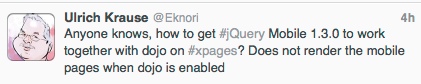Ok, so I recently blogged about a problem getting jQuery Mobile working with XPages in Domino 9.0. There was a lot of good idea’s and comments on that and I appreciated them all very much. It turns out the best solution was provided by Sven Hasselbach with this post.
Now I already starting going down the Twitter Bootstrap path, which I was really liking, but I decided to take another look at jQuery Mobile. And when I say “I decided to take another look at jQuery Mobile” what I mean is that Declan Lynch wanted to take a look at jQuery Mobile and drug me back kicking and screaming. haha
So anyway, in no short order Declan had mobilized an internal app and I was playing with footers which can’t easily be done with XPages Mobile controls and working on a custom control for the header, content, and footer. Just trying to get a feel for it really.
The first thing I really tried to do was get a feel for how viewScope might work. Unlike Mobile Controls, where you work with Virtual pages, jQuery Mobile lets you work with real XPages. I like that so much better! Anyway, the first thing I tried to do is just put a computed field bound to viewScope and a button to update viewScope with the current time. Now the button is a normal XPages core control and I just wanted to do a partial refresh.
Clicking the button did nothing. Tried partial refresh, tried full refresh. Nothing worked. I didn’t even see any traffic from the browser.
I did some poking around for an answer, but not a lot. So I thought I’d just post out here looking for some overall getting started advice. I liked what I saw of jQuery Mobile but I want to keep Dojo working so I can use XPages controls.
Anyone have any getting started advice?